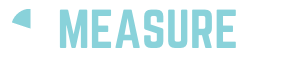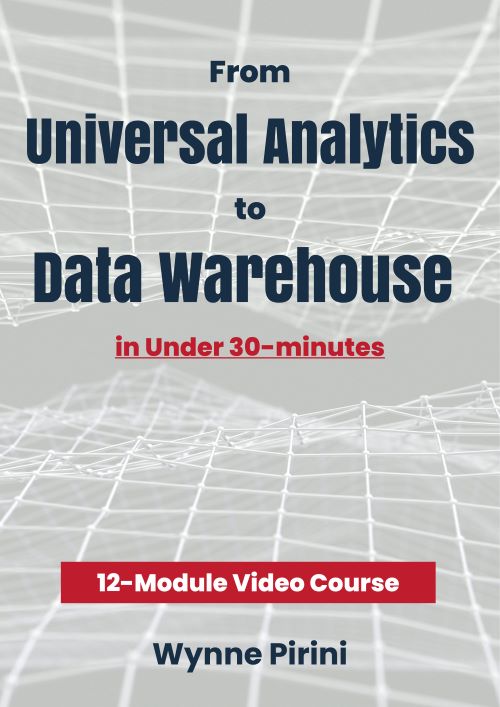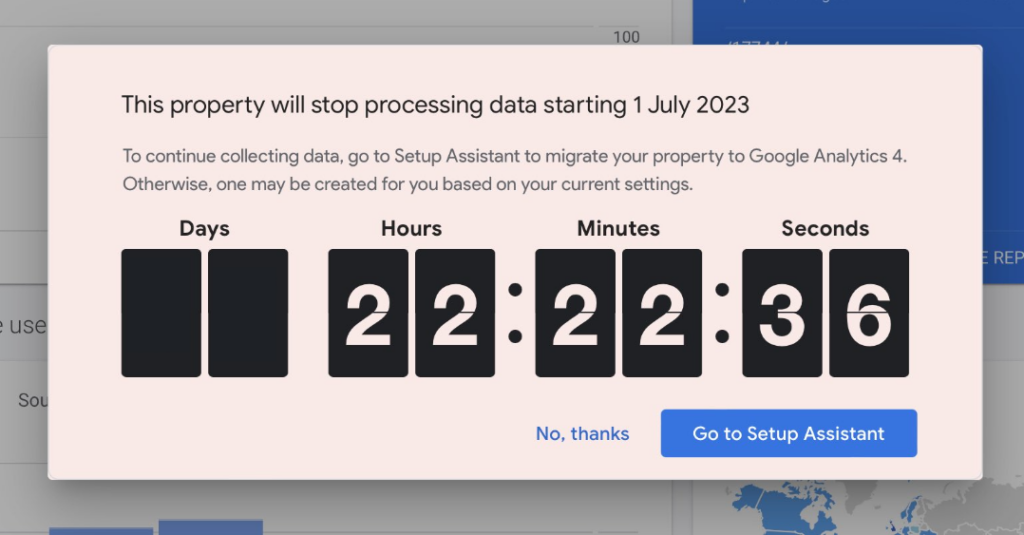
It’s Friday, 30th of June and, in 22 hours the ‘Universal Analytics’ lights will be dimmed. Sunset. Gone.
If it’s your first time on this page, then you’re in luck.
You’ve probably seen the slack posts. You’ve also seen the tweets:
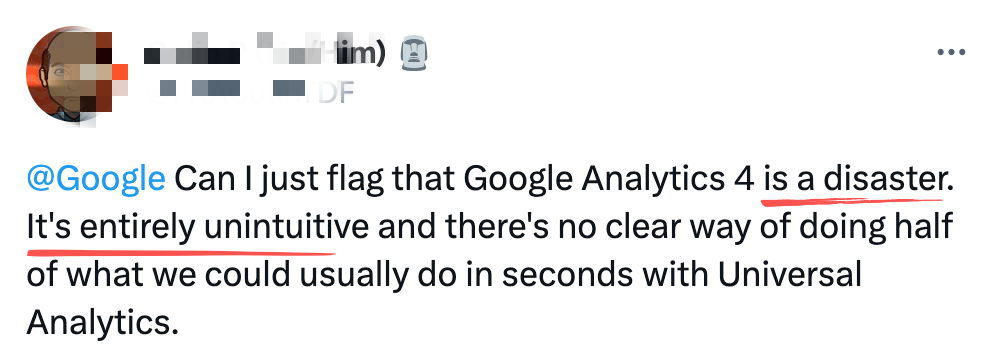
- You’ve also heard that one friend describe his bumpy ride…“Switching to GA4 feels like trying to change the wheels on a bike while riding it downhill”
- But instead of feeling annoyed, instead of getting stuck, you’re here looking for…
The Simplest Way to SafeguardYour Valuable Universal Analytics (UA) Data
Wynne Pirini here, and I suspect we have one thing in common:
I despise having to go DIY Manual Mode and be stuck in a data export/import/cleanup loop – unless I have to.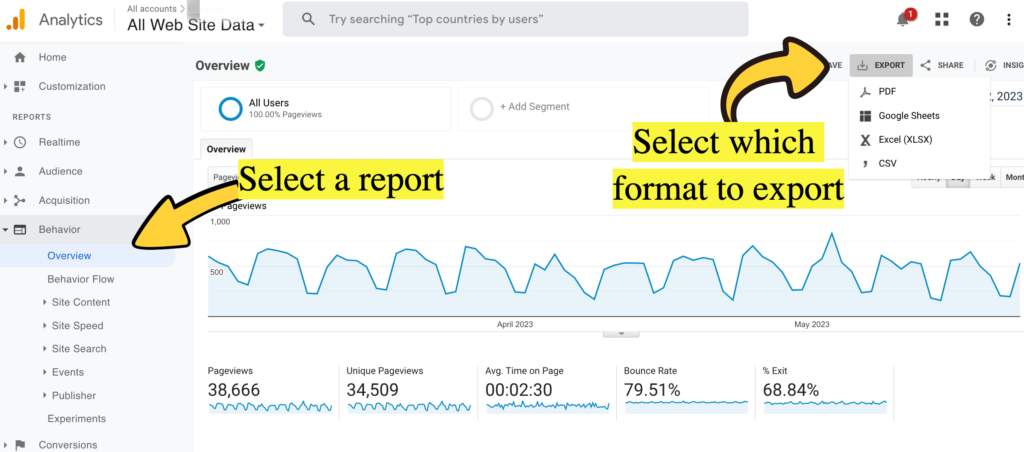
- Scouring each analytics property
- Flawlessly clicking through every report view and storing your data in Google Sheets or CSV.
- Then, a few weeks later, when you need your data the most... It won't load because there's too much. Tools like Excel and Sheets hit a snag with high data volumes.
I can’t imagine repeating this mind-numbing task and neither should you.
That’s why I prepared a simple Cheat Sheet for backing up your UA data.
No fluff. Just the essential steps to keep your past data at hand for:
- Detailed analysis
- Historical trend comparisons against GA4, or…
- To glean any performance insights that catch your eye
10-Steps to Get Your Data Out of Universal Analytics
- Sign up for a Google Cloud (GCP) account and receive $300 free credits
- Create a GCP project
- Attach a billing account to the GCP project
- Create a GCP service account for using with Airbyte
- Create a storage bucket in GCP for assisting in the data transfer process
- Enable BigQuery in GCP (it's not enabled by default)
- Sign-up for a 14-day trial of Airbyte and receive 400 free credits (worth $1000), so you can test-drive Airbyte properly… and so you can transfer your Universal Analytics data!
- Add BigQuery as a destination in Airbyte. Alternatively, you can send your data to a number of other popular destinations including Snowflake, Redshift, Google Sheets, CSV file, S3 bucket, Firestore, MongoDB, MySQL, Postgres and more
- Choose Universal Analytics as a data source
- Connect the Universal Analytics source to the BigQuery destination and hit the "sync" button. Depending on the amount of data, it could take between a few minutes to a few hours.
Hope you found this useful!
If you need more guidance, I've put together a course with 12 straight-to-the-point video lessons, with not a single word wasted.
Perfect for busy execs.
P.S. I know, it’s odd to be introducing myself in the ‘p.s.’ but here goes.

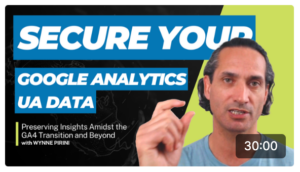

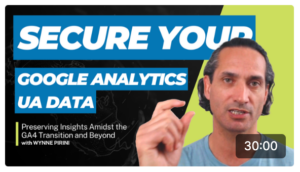
Hi, I’m Wynne Pirini and the first thing you ought to know about me is this:
I’m not a twitter celebrity.
Heck, I got zero time to play a guru on Youtube because, over the past 6 years I’ve been that mad scientist behind the scenes (at Measurebit.com) helping brands and media buyers like Kelvin, Dorothy, John and countless others untangle one hairy problem…
…pressing the breaks on wasted ad spend instead of watching the machine (Google or Facebook or whatever) push more budget towards subpar campaigns.
How?
By ensuring only clean data gets fed back to performance marketing campaigns – without the need to upgrade your tech skills, stitching together APIs, manipulating third-party tags or even getting a grip on Google Tag Manager’s data layer for each project.
Putting a brand’s tracking stack under the microscope (scrutinizing gaps with our ‘deep dive audit’) would normally cost $5,000, and we have to get on a 15-minute call to see if your project is a good fit.
Now, because we’re ticking down to less than 40 days before Google pulls the plug on UA, I’ve decided to release the next best thing at a steal of a price:
Once you see the step-by-step, ‘watch over my shoulder’ video lessons you will understand why media buyers and brands like Kelvin, Dorothy and John are getting a leg up against their competitors.
Without accurate tracking, It’s impossible to tell which campaigns are crushing it or crashing.
Horror stories…
…brands trapped by broken dashboards in almost every account we audit at measurebit.com
Everything looks green. Another profitable day. Yet the moment they scale paid media, cashflow goes negative. The culprit?
“Phantom conversion events” that misleading platforms like (or Facebook or whatever) by showing a green flag event when in reality no sale came through. Detecting and fixing these is a tale for another post.

Kelvin Parker
Custom Triggered Persuasion
“
I’m responsible for improving client results with CRO at every level of their funnel. So I need good RELIABLE data to do my job. ABSOLUTE JAW DROP response to what Wynne delivered. Like WOW! Sophisticated, yet elegant… even I can drive this thing.

Dorothy Illson -
Needle's Eye Media
“
Our ability to deliver results depends on having clean, reliable data. MeasureBit takes the delivery of elegant & effective tracking solutions off of my plate, allowing us to focus on we do best – media buying. The work they do is worth its weight in gold for us and for our clients. To MeasureBit, thanks for knowing GTM like the back of your hands, so that I don’t have to!
John Estabrook
Local2Online